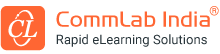Multilingual Wrapper
To Streamline and Maximize ROI on eLearning Translations
Reduce the hassle of working with multiple SCORM packages, updating incorrect versions, and more!
Get a Free Demo
5-Fold Benefits of the Multilingual Shell
Here’s a sneak peek at the flexibility and ease of use afforded by the wrapper.
Ease LMS Admin Tasks
- Layer multiple eLearning courses in a single SCORM package
- Host just one course!
- Needn’t administer multiple language versions of the same course
Ease Asset Storage
- Needn’t manage source files for each language separately
- Place respective source files in the shell
- Locate source files in the archives easily
Ease Course Updates
- Needn’t take down each version of the course and upload one by one
- Remove and upload the multilingual course shell only once
Ease Reporting
- Say goodbye to generating reports for each language version of a course
- Have only one course to host and extract a consolidated report from
Ease Learning
- Let learners switch languages any time while taking the course
- Say goodbye to registering for multiple courses
All this…. With zero programming.
Forget about programming woes!
Translating an eLearning course into multiple languages has a major advantage. You can reach your multilingual workforce effectively.
But here’s the downside. If you translate a course into, say, 30 International languages, it means you end up with 30 versions of the same course in your LMS.
Assigning the correct language version to different learner groups and tracking results can be problematic, if not chaotic. If you have multiple courses translated into tens of languages, administration and reporting become that much more complicated and cumbersome.
Some of the most common LMS challenges you might encounter include:
- Uploading multiple versions of an eLearning course or multiple SCORM packages on the LMS
- Managing and storing source files and assets of translated courses
- Replacing updated versions in the LMS
- Getting a consolidated report for courses in multiple languages
- Switching and accessing courses in multiple languages
The multilingual shell or wrapper helps “wrap” multiple versions of a course into one SCORM package, eliminating all these issues.
Simple Steps to Get Started with the Wrapper
Step 1: Enter Login Details
Access the multilingual wrapper online via a unique URL and credentials.
Step 2: Enter Details
Specify the following:
- Course title
- SCORM version
- Authoring tool used to develop the course
- Image for the wrapper’s background
Step 3: Upload Courses
Select the desired languages and import compressed versions of the SCORM packages in the drop area of the tool.
Step 4: Generate and Download Wrapper
After importing all the courses, all you need to do is click generate wrapper and download the wrapper.